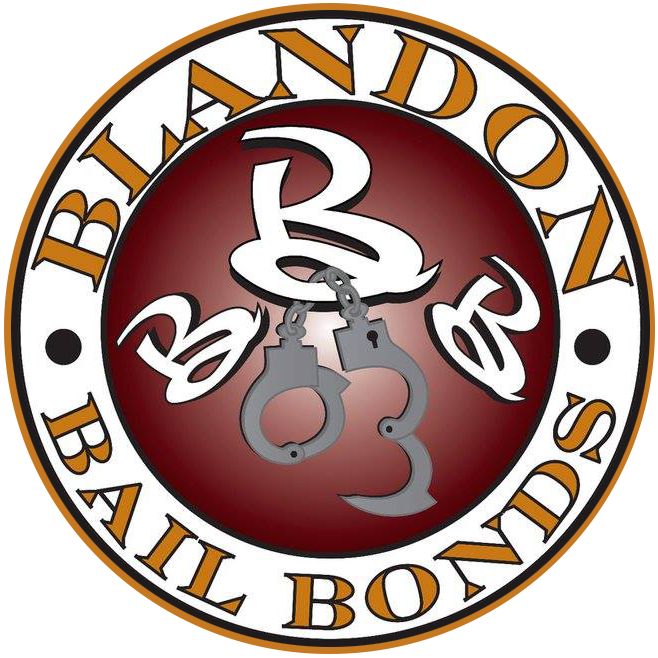How can I perform a Broward arrest search online?
Performing a Broward arrest search online is a straightforward process once you know where to look and what steps to follow. In this guide, we will walk you through the process to ensure you can access the information you need efficiently and legally.
Step 1: Visit the Official Broward County Sheriff's Office Website
Begin your search by navigating to the official website of the Broward County Sheriff's Office. This site serves as the central hub for accessing public arrest records within Broward County. Offering a user-friendly interface, this website provides a wealth of information about arrests, inmate searches, and various public records. Understanding the layout of the website before diving into your search can save you a lot of time.
Accessing the Broward County Sheriff's Office official website allows you to explore several available services, including arrest information and warrants. The site is updated regularly, ensuring that the data you find is accurate and reliable.
Step 2: Locate the Arrest Search Tool
On the homepage of the Sheriff's Office website, look for the arrest search tool or a link directing you to public records. This tool will allow you to input relevant information to find arrest records. It's designed to make the search process efficient, by providing different filters like name, date of arrest, or booking number.
If you're unable to locate the tool immediately, check the navigation menu. Often, links to the arrest search tool can be found under sections such as 'Public Records' or 'Inmate Information'.
Some sections of the website may require you to verify your identity before accessing certain records, maintaining privacy standards compliant with state and federal regulations.
Step 3: Enter the Required Information
Input the necessary details such as name, date of birth, or arrest date into the search fields. Make sure the information is accurate to get precise search results. Even a small error can yield incorrect results or potentially no results at all.
Be mindful that certain searches might return multiple entries, especially if you're searching for a common name. It's wise to have additional identifying details on hand to narrow down the search outcomes effectively.
If you're unsure about any of the information or how to proceed, consider reaching out to customer service through the provided contact details on the website for guidance and support.
Step 4: Review the Search Results
After submitting your information, review the list of search results. Each entry will provide basic details about the arrest, such as date, charges, and booking information. It's important to verify that you have the correct individual before proceeding with any further actions.
Exploring these results can provide you with crucial insights into the individual's legal standing. The details provided online often include arrest location, related charges, and the booking officer, offering a comprehensive view of the situation.
Step 5: Access Additional Record Details
For more comprehensive details, you may be required to visit in person or contact the relevant department directly. Online records may not include sensitive or personal information due to privacy laws, which restricts their disclosure over the internet.
If you're interested in obtaining records beyond what is available online, you might need to fill out a formal request through the public records system. For example, visiting the Broward County Clerk of Courts can provide access to detailed records.
Bear in mind, some legal documents and records can entail a processing fee, or require a valid reason for access depending on their nature. Always ensure that you clarify any such requirements beforehand to avoid potential inconveniences.
Conclusion: Easily Access Broward Arrest Records Online
By following these steps, you can easily perform a Broward arrest search online. Always ensure you adhere to legal guidelines when accessing public records and protect your personal information during the search process.